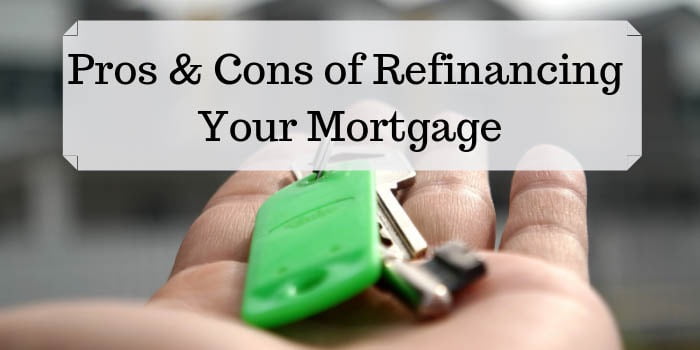By managing your banking needs online to the extent possible you can cut down on the number of inconvenient, time-consuming trips that you would otherwise have to make to the bank. Following are some specific and useful things relating to your bank accounts that you can do online.
#1 – Check account balances
You can check the current balance of your checking and savings accounts online. This is useful because it enables you to see whether certain charges (such as a recent purchase) have hit your account and whether or not the amounts are accurate. It also enables you to see whether checks you’ve deposited have cleared.
In addition, if you have a credit card issued by the bank, you can also review your credit card activity online.[1] Again, this is very useful because it enables you to verify if your credit card transactions have processed and whether or not they’re accurate. It also gives you the ability to monitor your account as often as you like to ensure that no unauthorized charges have been made.
#2 – View check images
By accessing your account online you can view (and print) images of checks you’ve written. This comes in very handy if you lose a check carbon and you can’t remember who the check was to or how much it was for. To give you an example of something I’ve done many times, say that you’re organizing the check carbons for checks your recently written as part of updating your checking account balance. You’ve got check carbons for checks 1001 through 1010, but the carbon for check 1008 is missing. So what does that mean? Did you void check 1008 or did you actually write it? You can solve the mystery by accessing your account online and looking up check 1008. If it hasn’t cleared after a period of time you most likely voided it, but if it did then you should be able to see it online, even to the point of being able to print out a copy for your records if necessary!
#3 – Pay bills online
The ability to pay your bills electronically is a HUGE benefit of doing your banking online.
#4 – Transfer money electronically
Another convenient feature of online banking is the ability to transfer money electronically between your financial accounts. For example, you can transfer money between:
- A checking account and a savings account at the same bank.
- A checking account and a savings account at a different bank.[2]
- A checking (or savings) account and an investment account with another financial institution (which gives you a convenient way both to invest and to draw funds from your investments as needed).
Transferring money from one account to another at the same bank or financial institution is generally very straightforward. However, to link accounts at two different banks or financial institutions takes a little more work. To do so, log onto your bank or financial institution’s website, go to the “Electronic Funds Transfer” section, (the name will vary by website) and follow the applicable instructions.[3] Is the process of figuring out how to transfer money between your financial accounts a bit of a pain? Sure, but you’ll reap the rewards of your time and effort for doing so many times over. Here are some examples of how.
- Each time you get paid you can transfer money to your savings account. It can either be a fixed amount each paycheck, or you can vary it based on your goals and the amount of extra money that you have. Likewise, if your checking account is getting low then you can bolster it by transferring money to it from your savings account.
- If you’re in your working years, you can set up your primary checking account to safely, conveniently and consistently transfer money to your investment account to save for retirement or other long-term goals.
- If you’re retired, you can transfer a set amount each month from your investment account to your checking account as a living allowance. In addition, you can transfer additional money to your checking account for whatever purpose at any time (assuming you’ve saved and have the additional funds!).
Again, prior to online banking, doing any of the above transfers was a real pain. It required you to go in person to your bank or financial institution or to do everything by mail. But with the ability to do these kinds of transfers online, you can move your money to where it needs to be in a manner that’s quick, safe, time-efficient and easy to track.
#5 – Stop payment on a check
If necessary for whatever reason, you can put a “stop payment” on a check in order to void it before it’s deposited or cashed. You used to have to make a trip to the bank in person to stop payment on a check, losing valuable time in the process (because for a stop payment to work it has to be done BEFORE a check clears!). However, you now have the ability to stop payment on a check through online banking.
#6 – Communicate with your bank
Getting answers to short, specific questions used to require a time-consuming trip to the bank to talk to a service representative or to navigate through an impersonal (and often overly-complicated and unhelpful) phone menu. Now many banks provide you with the ability to get answers to specific questions online from a service representative via email. If you’re not able to successfully get answers in this way then, of course, you always have the option to go to your bank in person or call their customer service line. But if you’re able to resolve your questions online then that’s so much more convenient!
Invest the time to learn how to access and effectively use your bank accounts online
Online banking is really about investing. How is that? Remember, effective investing means making a sacrifice now in order to reap far greater benefits in the future. In this case, if you take the time to learn how to access and effectively use the online features of your bank accounts (which not only include the items above, but even more) then you will reap great dividends in the future in terms of saving time, stress and money (no more stamps for bills, for example!).
So, if you don’t already have an online account with your bank or financial institution, follow the instructions on their home page to set one up. If you have any trouble doing so then find their phone number in the “Contact Information” section of their website and talk with someone with their technical services group. If that doesn’t work then, in order to obtain all of the benefits of online account access, it’s well worth the effort to make a trip to the bank in person to get help directly from a service representative.
[1] If your card was issued by a financial institution other than your bank then you’ll have to log on to their website to view your credit card activity.
[2] Not all banks provide this service, but an example of one that does is ING Direct.
[3] If you don’t already have an online account with your bank or financial institution, follow the instructions on their home page to set one up. If you have any trouble doing so then find their contact information on the website and consult with their technical services group. If that doesn’t work then, in order to get online account access, it’s well worth the investment of time to make a trip in person to get help directly from a service representative.